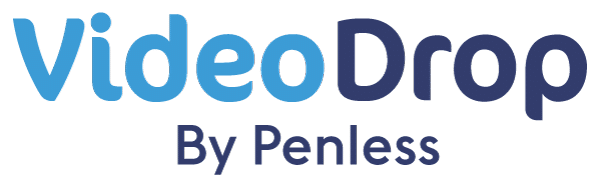How to troubleshoot file uploading issues.
- Check your internet service – Slow Wi-Fi/data service – try again when your internet is stronger.
- You can visit speedtest.com (or download the speed test app) to check your internet speed and experiment with turning Wi-Fi/data on and off.
- Check your file size – files must be under 70mb (Android) or under 45 seconds (iOS). You will need to compress your video or cut the video down using a third party app or software.
- Photo files must be a .jpg and video files must be .mp4.
- Check to make sure you are uploading from your phone’s photo library – third party storage is not permitted.
- Check to see if the app is updated.
OTHER RELATED ARTICLES
How to troubleshoot QR code scanning issues.
How to attach a photo or video to a QR code.
How to troubleshoot QR code scanning issues.
How to attach a photo or video to a QR code.